R2

R2 with bayonet cap
10160 – 0000
3600 ml
white

R2 with stand cap
10160 – 0010
3600 ml
white

R2 black with bayonet cap
10161 – 0000
3600 ml
black

R2 PCR black with stand cap
10164 – 0010
3600 ml
black

R2 black with stand cap
10161 – 0010
3600 ml
black

R2 black with sealing ring for use in ink blending equipment SPEC RPT 3000
10162 – 0000
3600 ml
black
The Ritter ink cartridge R2 consists of three parts:
- Cartridge body with integrated valve
- Sealing cap
- Plunger for pressing out the ink
The cylindrical cartridge body is filled with printing ink. The integrated valve is a special feature: it opens when pressure is applied to the ink, and automatically closes again when the pressure eases off.
8lbs (3,6-Liter) R2-ink cartridges offer the following features:
- Automatic, tried and tested outlet valve
May be used for pressure 0.5-2.5 bar (7-35 psi) - Transparent material
- Visible color and fill level
- Plunger scraper rings for maximum efficiency
- Long shelf life
- Easy recycling (shredder)
- Available with stand cap and in black (for UV colors and varnish)
The ink cartridge is equipped with a sealing cap that is very easy to remove by hand. The cap makes sure that the valve stays closed while the cartridge is being filled with ink, and also provides security during transport. The cap can also be used to tightly reseal a partially emptied ink cartridge after use. Both full and partially emptied ink cartridges have a very long shelf life. Even after being stored for a long time, they can be opened and used without any loss of ink.
The plunger has special air channels that en- sure reliable venting of the cartridge while pressing the ink out. Ink penetrates the air channels, where it hardens to seal them off airtight. The special geometry of the plunger ensures perfect wiping off so that the cartridge can be emptied virtually 100%.
The cartridge can be filled with any offset ink or varnish. For use of UV inks, there are special cartridge versions. Numerous inkfeed systems based on these proven, established Ritter ink cartridges are now available on the market.
| R2 | |
| Dimensions (outside diameter x height) | 131 mm x 380 mm (approx. 5.2 in x 15 in) |
| Height with assembled bajonet cap | 382 mm (15 in) |
| Height with assembled stand cap | 387 mm (15.3 in) |
| Weight incl. plunger | 292 g (approx. 0.65 lbs) |
| Residual ink after emptying | 25-65 g (0.05-0.15 lbs) or approx. 0,5-2% of total |
| Packaging units for empty cartridges | 35 cartridges per cardboard box 350 cartridges per pallet |
| Packaging size (length x width x height) and packaging volume of pallet holding empty cartridges | 1,20 m x 1,00 m x 2,35 m = 2,82 m3 |
| Special transport requirements | Empty and filled cartridges must be shipped with the valve side facing down in specially prepared cartons. |
Technical Data and Instructions
Material: PP
Dimensions: Diameter 131 mm x 380 mm (approx. 5,2 in x 14,96 in)
Net weight incl. plunger: approx. 292 gr (approx 0,65 lbs)
Volume: 3,6 litres (approx 8,0 lbs)
Content: Offset Inks
Discharge Pressure: Mechanical systems: 0,5–2,5 bar (7–35 psi)
Discharge Pressure: Automatic air-flushed systems: 0,5–2,5 bar (7–35 psi)
The discharge on the plastic cartridge is fitted with a specially developed valve, which ensures good function with the conventional discharge systems. The valve opens when the pressure is applied and is closed automatically by the integral spring-loaded arms as soon as the pressure has been completely reduced. The valve is fitted with an additional sealing cap, which holds the valve closed during the filling process, closes the valve during transport and guarantees a perfect seal for storage. The sealing cap must be removed before the cartridge is inserted into a discharge unit. The cartridge is sealed with a special piston after it has been filled. This piston is fitted with a ventilation system, which automatically absorbs the residual air after the piston has been inserted and hermetically seals the ingressed ink. The ink that ingresses into the air duct is hardened in the residual air and thus seals the air duct. The piston is tailored to the cartridge and this enables it to be emptied completely. With a correct discharge unit the residue amounts to a maximum of 1–2 % of the net content.
You must ensure that if the temperature is below 15°C the ink cartridge is brought to room temperature before being filled, otherwise there is a risk that it will split. During the filling process also ensure that the internal wall is not wet with ink above the fill level, otherwise the piston may stick and you will experience problems when you apply pressure to the cartridge. A setting funnel must be used to settle the piston. Ensure that a suitable thrusting tool is used. To vent the piston during the settling process use thin strips of soft plastic, max. 0,4 mm thickness, or a thin metal strip (do not use wire unless you have no alternative). The sealing lip on the piston must not be damaged. The end of the piston should be at least 1 cm inside the cartridge after the settling process.
The ink cartridge should be transported and stored after being filled with its head down (with the valve at the bottom) so that any included air bubbles near the valve will move towards the piston and will thus prevent skin being pressed into the printing unit. The transport packaging must include a suitable insert on which only the shoulder area / the mounted stand cap of the cartridge should be supported. The insert must be capable of absorbing the vibrations that occur during transport. The valve unit must not be placed or strike against the base since this can cause malfunctions or, in cool temperature, may even result in the valve being broken. The cartridge being delivered with mounted bajonet cap, it is essential that there is sufficient space between the valve unit and the base of the packaging. In addition the transport packaging must have a suitable protective insert to ensure that the ink cartridges can not come into contact with each other.
Ensure that the ink cartridge is stored properly. After opening the top of the packaging, you can see whether this is the case by the piston side of the ink cartridge pointing upwards. Before use, the ink cartridge should be brought to room temperature. Before you insert the ink cartridge into a discharge system the sealing cap must be removed. We recommend that you use pneumatic discharge units with compressed air circulation to ensure optimal wiper results by the piston. Mechanical discharge units, depending on their design, may result in the deterioration of the wiping properties of the piston as a result of the instability of the unit and excessive operating pressure. Before you insert an ink cartridge into a discharge unit, conduct a visual inspection for signs of damage or leaks around the valve. Also, inspect carefully whether the cartrigde shows stress marks (white lines) or deformations on the cartridge body due to the transport before you apply it on an automatic ink-feed system. In this case, and if leaking occurs past the piston, do not use the concerned cartrigde. If after use the cartridge retains some ink, then after removing it, clean the ink discharge area near the valve very carefully and reside the sealing cap. Use partly emptied cartridges alternately. If you wish to use a partly emptied cartridge again, ensure that there is no dried ink on the valve. Any skin should be removed before use.
If you have any further questions on this subject, please do not hesitate to contact the following:
Germany: Ritter GmbH
Sales Dept.:
Andreas Ruf
Phone: +49-8232-5003-27
E-Mail: andreas.ruf@ritter-online.de
Technics:
Sebastian Kertzscher
Phone: +49-8232-5003-731
E-Mail: sebastian.kertzscher@ritter-online.de
Ink feeding systems
conditionally suitable for:
Fitting of the Ink Cartridge Piston by hand
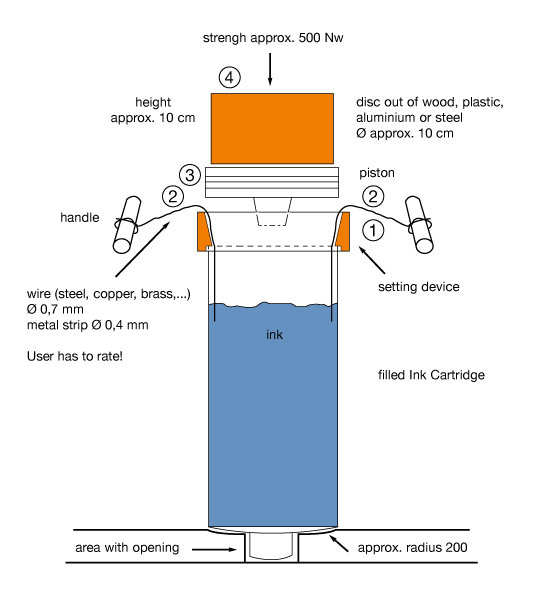
- Place the setting device on the cartridge end
- Insert the wire into the cartridge along the wall (see picture)
- Insert the piston into the setting device and push it down onto the ink with the plate
- Extract the wire immediately to avoid ink coming out
- Clean the strip
In case of questions please contact the sales department.
Download: Instruction in pdf